dotSquare Resources
A Full Reference Guide for DotSquare Data Libraries
DotSquare uses specific sets of structured data to keep your life organized. This data can be for things like Social Media Platforms, Fonts, Fields, dotSquare Menus, and more.
Custom Fields
These are the types of fields that are allowed to be set up in dotSquare and referenced by your code. Not every menu inside dotSquare is eligible for custom fields. See dotSquare Menus for exactly which menus are eligible.
ID
Name
Data Type
Max Length
Max Value
Prefix
Suffix
Multi-lingual
Notes
1
Short Text
varchar
255
✓
2
Address
text
text
3
Date
datetime
4
Switch
binary
12
1=>default,0=>display
5
Price
decimal
$
6
Number
int
11
1000000000
7
Description
text
✓
8
Decimal
decimal
9
URL
text
10
varchar
255
11
Select Menu
int
11
1=>option1,2=>option2,3=>option3
12
Check Boxes
text
1=>box_title1,2=>box_title2,3=>box_title3
13
Radio
text
1=>radio_title1,2=>radio_title2,3=>radio_title3
14
Long Text
text
✓
15
Phone
varchar
20
16
Address Formatted
text
multiple input fields - Use if need to be edited by a user
17
Social Media
text
Meta Data: [{"id":"1","url":"https://facebook.com/me/"},{"id":"3","url":"https://youtube.com/channel/me/"}]
18
Name
varchar
255
19
HTML
text
Email Functions & Templates
Sometimes you want to send a pretty email to your customers, users, or visitors. Using DotSquare email functions, your custom email template will send when a specific action is made such as forgetting a password or creating an invoice.
The required parameters and optional parameters are only used if sending an email through the API. Inside the DotSquare dashboard, these parameters are already filled for you and no additional specification is needed.
Some email functions are only available if it's accompanying menu is enabled. You can see which email function needs which menu below. Also see dotSquare Menus for a full list of available menus.
ID
Name
Who to
For Menu
ID(s)
Parameters
Required
Parameters
Optional
1
Contact Form
Submitter
5
title, body
2
User Signup
User
15
unsubscribe_url, confirmation_url
3
Account Signup
Admin
21
unsubscribe_url, confirmation_url
4
Forgot Password
User
15,21
tmp_pass, login_url
5
Site Alerts
Email List
title, body
unsubscribe_url
6
Order Placed
User
29
title, order_amount, order_date
full_record_url, record_number, payment_method
7
Order Shipped
User
29
record_number, title, body, full_tracking_url
8
Order Placed
Admin
29
title, order_amount, order_date, from
full_record_url, record_number, payment_method
9
Account Approved
Admin
21
unsubscribe_url
10
Invoice Sent
User
29
title, amount_due, due_date
full_record_url, send_date, message, record_number
11
Payment Made
Admin,User
29
title, amount_paid, paid_date
full_record_url, record_number, payment_method
13
Invoice Reminder
User
29
title, amount_due, due_date
full_record_url, send_date, message, record_number
14
Contact Form
Admin
5
title, body
16
User Support
Admin
20
title, body, ticket_number, login_url
17
User Support
User
20
title, body, ticket_number
18
Forgot Password
Admin
2
tmp_pass, login_url
19
Reservation Made
Admin
13
title, body, login_url
20
Notify Created Admin
Admin
2
login_url, pass
inviters_name, alt_name
21
Notify Created User
User
15
login_url, pass
22
Reservation Canceled
Admin
13
title, body, login_url
23
Auto-Pay Failed
Admin
14
fail_amount, for, fail_date
payment_method, error_message, login_url, message
24
Auto-Pay Failed
User
14
fail_amount, fail_date
payment_method, error_message, message
25
Credit Card Expiring Soon
User
14
card_brand, card_exp, card_last4
26
Gift Card Purchased
Recipient
14
activation_code, activation_url, title, subtitle, card_amount, to_name, to_message, from_name
27
User Connection Made
User
15
title, full_name, connection_action
unsubscribe_url
28
User Status Update
User
15
title, full_name, status_text
unsubscribe_url
29
User Verification
User
15
confirmation_url
30
Admin Invite
Admin
2
signup_url
inviters_name
31
User Login Assigned
User
15
object_type_name, object_name
32
Reservation Made
User
13
title, body
33
Reservation Canceled
User
13
title, body
34
Reservation Changed
User
13
title, body
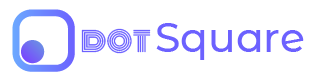
Social Media
DotSquare allows you to reference over 25 of the most popular social media platforms, complete with all social media icons and colors.
ID
Name
Domain
Type
1
Facebook
facebook.com
social
2
X
x.com
social
3
YouTube
youtube.com
video
4
LinkedIn
linkedin.com
social
5
Pinterest
pinterest.com
image
6
Instagram
instagram.com
image
7
Vimeo
vimeo.com
video
8
Stumble Upon
stumbleupon.com
social
9
Reddit
reddit.com
social
11
Tumblr
tumblr.com
image
12
Etsy
etsy.com
ecommerce
13
Blogger
blogger.com
blog
14
Open Table
opentable.com
review
15
Yelp
yelp.com
review
16
Amazon
amazon.com
ecommerce
17
Sound Cloud
soundcloud.com
audio
18
Flickr
flickr.com
image
19
Trip Advisor
tripadvisor.com
travel
21
Behance
behance.net
portfolio
23
FourSquare
foursquare.com
review
24
SnapChat
snapchat.com
social
25
Wedding Bee
weddingbee.com
review
26
The Knot
theknot.com
review
27
Wedding Wire
weddingwire.com
review
28
Home Advisor
homeadvisor.com
review
29
Angie's List
angieslist.com
review
30
Zillow
zillow.com
review
31
Houzz
houzz.com
review
32
GitHub
github.com
portfolio
33
TikTok
tiktok.com
social
34
Better Business Bureau
bbb.org
review
35
Thumbtack
thumbtack.com
leads
36
Trust Pilot
trustpilot.com
review
37
Telegram
t.me
messenger
38
Discord
Discord.com
messenger
39
Whats App
wa.me
messenger
40
GrubHub
grubhub.com
delivery
41
Uber Eats
ubereats.com
delivery
42
DoorDash
doordash.com
delivery
43
Slice
slicelife.com
delivery
44
Threads
threads.net
social
Social Media Icon Styles
dotSquare offers 6 different styles of icons with an ID to match. For your convenience, they are ordered by ID. Facebook is used in this example, but any of the available social platforms can be styled as such.
1
2
3
4
5
6