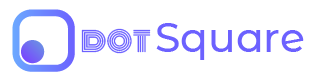dotSquare Database
Understanding How DotSquare Databases are Organized
The database is the backbone of DotSquare. It requires a specific database structure to properly run and is updated automatically for every new version. For higher tier plans, like eCommerce and Multi-account plans, 2 databases with different structures, are required to be run.
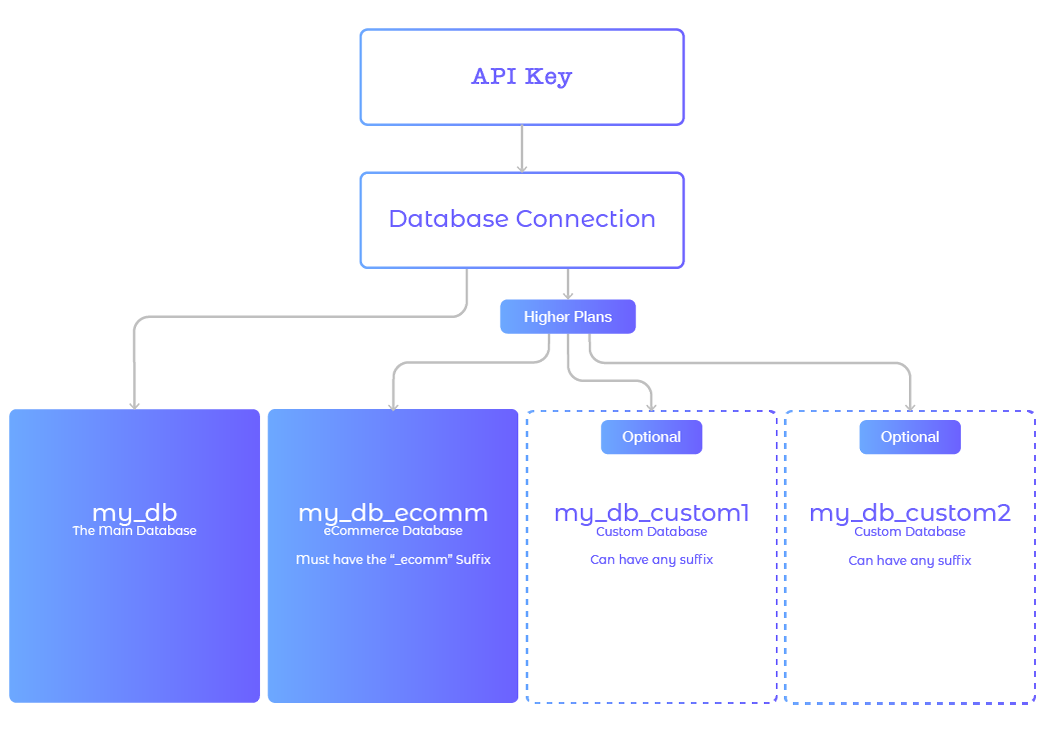
Database Requirements
In order for DotSquare to be able to properly connect to your database(s), please ensure the following.
MySQL 5.5 or greater
Database login credentials allow for full permissions
Both your web host and hosting plan allows for access from a different server than your own. This is more common on cheaper hosting providers/plans.
Main Database Tables
We separate and label our the tables in an organized fashion to make referencing the proper table quick and easy.
Table Name
Details
account_signup_access_codes
account_sub_people
For other persons attached to users. Useful for users' children or others who should not have their own login.
account_users
For users with logins or for listing users if no login is needed for users
account_user_connections
Contains what types of interactions users can have (Ex. Liking, Following, Requesting, etc.)
account_user_connections_switch
Contains the actual connection data.
account_user_files
account_user_groups
account_user_groups_switch
Controls which user(s) are assigned to which user group.
account_user_group_batches
Batches of user groups
account_user_group_batches_switch
Controls which group(s) are assigned to which batch.
account_user_group_files
account_user_notifications
account_user_preferences
Contains profile preferences specific to each user. Types include Notifications and Privacy
account_user_preferences_switch
Contains the actual preferences data.
account_user_status
Holds user profile status
admin_users
Admins with access to the DotSquare dashboard.
admin_user_invites
Stores invited admin data. This is different from adding an admin. In this case, the admin has the choice to accept the invite or not.
admin_user_permissions
admin_user_preferences
Contains DotSquare preferences specific to each admin
cal_calendars
Can have multiple calendars each with categories
cal_events
cal_event_tracks
Events can have multiple tracks that people can attend.
cal_occurrences
For each instance of a recurring event.
cms_alerts
Contains all site alerts and accompanying data.
cms_categories
Contains the categories for each menu or sub-menu along with other critical data. For a full list of which menus are allowed to have categories visit the DotSquare Menu Section
$tab_spacecms_categories_order
If a menu allows for categories to be re-ordered, it is stored here. For a full list of which menus are allowed to have categories re-ordered, visit the DotSquare Menu Section
cms_contants
Contains constants that DotSquare will consider in it's functions (ex. email templates)
cms_custom_colors
Contains custom color codes of all dotSquare elements
cms_faqs
cms_feature_scopes
cms_feature_scopes_comparable_groups
cms_fields
Contains custom fields used for a menu. For a full list of custom fields visit the Custom Fields Section. For a full list of which menus are allowed to have custom fields visit the DotSquare Menu Section.
cms_fields_data
Info on each completed custom field for each object
cms_files
cms_food_menu
cms_forms
Contains list forms created through dotSquare.
cms_form_fields
Contains all fields, buttons, and data for each form.
cms_jobs_employers
For the employers of job postings
cms_jobs_positions
For job postings.
cms_media
Contains images and video data. This is used with cms_visual, org_locations, cms_portfolio, cms_simple_ads, cms_vendors, cms_jobs_positions, cms_references, cms_results
cms_media_groups
cms_menu
Contains the dotSquare menus that are enabled for each partition type.
cms_notifications
Contains the notifications visible to DotSquare admins.
cms_obj_order
Contains data on how to order items in each re-orderable area. For a full list of which menus are re-orderable visit the DotSquare Menu Section
cms_portfolio
cms_profile_completion
For if you wish have admins complete certain steps inside the DotSquare dashboard. Useful with sub-accounts.
cms_references
Used for listing links to reference websites.
cms_results
Contains data for the "Results" menu. Used for things like race results.
cms_results_details
cms_simple_ads
Contains data for the "Simple Ads" menu. Simple ads are used to display advertisements of the admin's choosing on a website.
cms_sliders
For animated images typically seen on welcome screens
cms_slider_slides
cms_staff
cms_state
Contain information on how DotSquare is currently operating. This is not used much.
cms_tags
Contains tag data. This is used with cms_visual
cms_tag_groups
cms_tour_modules
For if you wish have admins complete certain steps inside the DotSquare dashboard. Useful with sub-accounts.
cms_tour_module_switch
cms_vendors
cms_vendor_notes
cms_visual
Contains data for the menus "Blog", "Galleries", and "Videos"
data_international_countries
For developer use. Contains countries data for each.
data_international_subdivisions
For developer use. Contains provinces/states and data for each.
data_location_codes
For developer use. Contains US states and data for each. (Will be deprecated soon)
data_us_holidays
For developer use. List of standard US holidays. This is used with org_hrs_exceptions
email_accounts
Contains email address credentials used with sending emails for your own email account.
email_lists
Custom dotSquare email lists. This is used with cms_alerts
email_subscribers
email_subscriptions
email_templates
Contains custom HTML email templates that you can design.
entry_bulletin
Contains posts for a message board
entry_contact
entry_correspondence
Contains reply messages for entry_user_support
entry_notifications
Contains contact info and delivery info for each visitor form. For a full list of which menus are allowed to receive notifications visit the DotSquare Menu Section
entry_testimonials
entry_user_support
log_account_users
Contains general analytics data for users. Examples of data stored are account creation and approved dates.
log_account_user_activity_daily
Contains analytics data for users grouped by day. An example of data stored is a visit to the site.
log_account_user_groups
Contains analytics data for user groups. Examples of data stored are user group creation and approved dates.
log_analytics_bots
Contains analytics data from visitors marked as bots. This can be useful to view what is crawling your site.
log_analytics_hits
Contains useful DotSquare Analytics data
log_custom_behaviors
log_custom_behavior_groups
log_errors
log_logins
Contains user login info tied to account_users. Admin login info is stored on dotSquare's servers
log_onsite_search
log_subscriber_activity
org_hrs
Each location can have it's own hours with multiple hours listed per day.
org_hrs_exceptions
org_hrs_sets
Each location can have it's own set of hours. This is useful for example if a location has different hours in the winter and summer. Used with org_hrs
org_locations
org_service_areas
org_social_media
partitions
One of the most important tables.
partitions_integrations
Contains API keys from third parties like Google, Facebook, MailChimp, and more.
partitions_preferences_switch
Used for partition level preferences (as opposed to user or partition type levels)
partitions_segment_types
partitions_types
reserve_cal
For if using the DotSquare reservations system.
reserve_actions
For custom switches for each reservation event.
reserve_action_items
reserve_events
reserve_groups
reserve_group_hrs
reserve_group_hrs_exceptions
reserve_group_hrs_sets
reserve_occurrences
reserve_preferences
reserve_services_menu
reserve_setup
reserve_slots
site_access_areas
Sites can have different areas that are accessible to different users or visitors.
site_fonts
Fonts are pulled from here on page load.
site_images
Images used in edit mode.
site_languages
site_navigation
By default, Header, Footer, and Mobile navigation is added. Used with site_pages
site_navigation_items
Contains all navigational items for each navigation menu.
site_pages
Each website page is stored here. Used with site_navigation
site_template_themes
site_template_themes_data
site_text
Text used in edit mode.
eCommerce Database Tables
The eCommerce database is only used if your client has the eCommerce or Multi-account DotSquare plan. We separate and label our the tables in an organized fashion to make referencing the proper table quick and easy.
Table Name
Details
affiliates
affiliate_links
Each affiliate can have multiple links and codes.
affiliate_tracking
Contains every instance a code was accessed or used.
billing_acct
billing_acct_balanace
billing_contacts
Different data from the account_users table. Stores critical payment and contact info for Users, User Groups, and Guests.
billing_contacts_info
In cases where the customer is a guest or the user has multiple points of contact, that information is stored here.
billing_contacts_methods
Contains all payment methods for a contact.
billing_contacts_switch
Partitions gain access to a billing contact using this reference list. With this, if a contact needs to be removed for a partition, the contact does not need to be deleted, the reference just needs to be removed.
billing_giftcards
billing_giftcards_balance
billing_invoices
billing_invoices_contacts
Contains data on who an invoice was sent to.
billing_invoices_fulfillment_events
Contains data on a fulfillment event such as postal tracking info.
billing_invoices_items
billing_invoices_item_fulfillment
Contains data on all items that are eligable for fulfillment. Used with invoices_fulfillment_status
billing_invoices_item_groups
billing_invoices_item_returns
Used with billing_invoices_item_fulfillment
billing_payouts
Lists all deposits to bank accounts
billing_payout_transactions
billing_transactions
billing_transactions_contacts
Contains data on who a receipt was sent to.
billing_transfers
Only used for sub-accounts. Stored data about transfers for future possible returns / refunds.
carts
carts_items
carts_item_groups
carts_locations
For if a cart has items from multiple partitions or locations.
carts_promos_redeemed
Contains data on which promos were redeemed, used, and more.
import
Contains all the eCommerce bulk downloads or CSV imports
import_equivalencies
Contains data on which locations, categories, brands, items, item variants, and images are connected to integrations.
import_items
Contains the data for each import.
invoices_fulfillment_methods
invoices_fulfillment_status
items
items_1structure
Contains data on what organizational structure is stored for items. This generally controls any item browsing menus and how it can be filtered.
items_2categories
items_2_3_collections
items_3options
Contains prices, UPC data and other information related to the price variation.
items_4info
Contains a directory of all detail IDs used for each item.
items_5details
Contains the information about items such as descriptions, subtitles, and more. Used with items_4info
items_6fields
Lists all fields available to items. This will be available to admins as a feild when adding / editing items.
items_7attributes
Used with items_1structure
items_8brands
items_extra_items
Contains items such as tax rates, discounts, promos, late fees, delivery fees, and more.
items_extra_items_delivery
For delivery extra items.
items_extra_items_discounts
items_giftcards
items_giftcards_media
Contains background images for gift cards
items_inventory
Balance list of inventory
items_media
items_modifiers
items_rejections
Contains all instances when an item was rejected by an admin.
items_secondary_cart_actions_library
Contains all data for if a visitor is required to perform another step when adding an item to their cart..
log_billing
Contains records of all invoices, transactions and more.
log_subscription_plans
Contains records of changes in subscriptions
reasons
Contains preset reasons to users for admin actions. Used with items_rejections
subscriptions
Contains all subscriptions and their respective data
subscription_items
subscription_plans
For preset plans.
subscription_plan_items
subscription_schedule
Calendar of the past and the next coming subscription.
user_actions
Contains eCommerce specific actions taken by a user, such as favoriting or wishlists. Used with user_generated_lists
user_generated_lists
Contains lists you have created for user actions.
variables
Contains eCommerce specific data. Not used much.
Custom Databases and Tables
You can add custom databases to be recognized by dotSquare that do not follow our structure through the dashboard. It is required to add a database to be recognized by DotSquare if referencing it within the DotSquare software. If you are referencing your custom database in your website only, then there is no need to add the database to DotSquare.