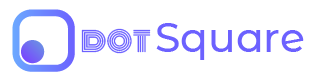Framework Directory Reference
Understanding How DotSquare is Organized
There are 3 main directories that DotSquare uses to hold all data and files. They are 51-configure, 51-content, and 51-includes. You can find more details on what is contained inside each in the directory tree below.
Directory Tree
Item
Details
51-configure/
This directory can be edited by you.
css/
Contains all overall styling files for the site. Your own CSS can be placed in a separate directory that you choose.
fonts/
Add local font files here.
modifiers/
Templates located in the 51-content/ directory are overridden by files in this folder.
temp/
Temporary CSS files merged from your header, footer, features, and pages.
custom_normalize.css
This styling linked in every page on you website. Overwrites ds_normalize.css in 51-includes/ directory.
custom_styles.css
This for your custom classes. Styling linked in every page on you website.
style_template.php
OPTIONAL. This is for website templates. Not commonly used.
data/
Contains temporary configuration JSON data for the site.
cache/
Certain features use cached files to improve performance, JSON files will be in here.
sub-accounts/
If using a multiple websites that use a template, JSON files will be in here.
temp/
Site template files stored as JSON files will be in here.
.htaccess
IMPORTANT. DO NOT change, move, or delete.
connect_data.json
Holds database connection data and other info
file_type_data.json
Lists all possible custom field types and their data.
global_switch.json
Informs the system if the website should use sub-account connection data based on the domain being visited.
integrations_data.json
Lists all possible third party integrations and their data.
site_themes_data.json
If have sub-account, lists all possible themes and their data.
social_data.json
Lists all possible social media accounts and their data.
inc/
For custom PHP includes and template modifier files
modifiers/
In certain cases, a feature or header will allow a custom include within a section of the feature. The include files are contained here.
footer1.php
You can have multiple footer files for different page designs. This file name is the default. To add additional files, number them, footer2.php, footer3.php, etc.
header1.php
You can have multiple header files for different page designs. This file name is the default. To add additional files, number them, header2.php, header3.php, etc.
custom_files.php
This is where you specify which files from the 51-content/ directory to include on every page.
global_var.php
For simple standard DotSquare website configuration variables
init.php
The most important file. Define your API Key here and include this file on every page.
51-content/
DO NOT Alter this directory. Only replace when updating dotSquare.
This holds templates and features which are regularly updated with each release.
51-includes/
DO NOT Alter this directory. Only replace when updating dotSquare.
This has critical functions and features necessary to keep the Framework and API functioning.
.htaccess
Template for guidance.
404.php
A 404 template for you to adjust if needed.
apple-touch-icon.png
Default Touch Icon. Must not change name.
favicon.png
Default Favicon. Must not change name.
humans.txt
Give credit to your team.
index.php
A template homepage for you to adjust.
robots.txt
The default robots file.